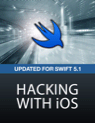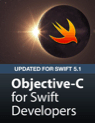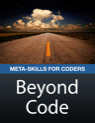How to show a relative date and time using RelativeDateTimeFormatter
Swift version: 5.6
If you want to format dates and times in the form “5 hours ago” or “3 months ago”, Apple gives us a dedicated formatter called RelativeDateTimeFormatter. This is localized for many languages, so you’ll automatically get back strings that work in French, German, Chinese, and more, all depending on the user’s locale.
Here’s an example to get you started:
// the date you want to format
let exampleDate = Date.now.addingTimeInterval(-15000)
// ask for the full relative date
let formatter = RelativeDateTimeFormatter()
formatter.unitsStyle = .full
// get exampleDate relative to the current date
let relativeDate = formatter.localizedString(for: exampleDate, relativeTo: Date.now)
// print it out
print("Relative date is: \(relativeDate)")That will print “Relative date is: 4 hours ago”.
“Full” has a precise meaning here: we’ll get back things like “2 months ago”, and if you prefer you can try spell out mode to get “two months ago” or even short mode to get “2 mo. ago”.
Having that second relativeTo parameter available allows us to calculate relative values between two arbitrary dates, rather than one date and the current date:
let relativeDate2 = formatter.localizedString(for: someDate, relativeTo: someOtherDate)Tip: Although relative time formatters are great for things in recent history – the last few months, perhaps – they are less useful for larger time gaps. So, you might want to try checking whether your date is over six months ago, and if so use a custom formatter instead to give the specific date.

SPONSORED Still waiting on your CI build? Speed it up ~3x with Blaze - change one line, pay less, keep your existing GitHub workflows. First 25 HWS readers to use code HACKING at checkout get 50% off the first year. Try it now for free!
Sponsor Hacking with Swift and reach the world's largest Swift community!
Available from iOS 13.0
Similar solutions…
- How to check whether a date is inside a date range
- SwiftUI tips and tricks
- All SwiftUI property wrappers explained and compared
- How to provide relative sizes using GeometryReader
- How to adjust the size of a view relative to its container
About the Swift Knowledge Base
This is part of the Swift Knowledge Base, a free, searchable collection of solutions for common iOS questions.