DAY 32
Project 6, part 1
When Steve Jobs introduced Aqua, the visual theme that has powered macOS ever since Mac OS X launched in 2001, he said “we made the buttons on the screen look so good you'll want to lick them.” I don’t know if you were using Macs way back then, but over the years Aqua has given us glass-like buttons, pin stripes, brushed metal and so much more, and even today the “genie” window minimize looks amazing.
When we make apps with great visual appeal, users notice. Sure, it won’t affect the core functionality of the app, and it’s easy to go overboard with design and cause that core to get a little lost, but when you do it right a beautiful user interface brings a little extra delight and can help set your app apart from others.
Animations are one of the fundamental ways we can bring our apps to life, and you’ll be pleased to know SwiftUI gives us a range of tools for using them. Today we’ll be looking at easier animations, but tomorrow we’ll progress onto more difficult stuff – it’s a good idea to be aware of both, so you can tackle whatever problems come up in the future.
Today you have five topics to work through, in which you’ll learn about implicit animations, explicit animations, binding animations, and more.
- Animation: Introduction
- Creating implicit animations
- Customizing animations in SwiftUI
- Animating bindings
- Creating explicit animations
Share your progress!
If you use Twitter, the button below will prepare a tweet saying you completed today, along with a celebratory graphic, the URL to this page, and the challenge hashtag. Don't worry – it won't be sent until you confirm on Twitter!
Need help? Tweet me @twostraws!

SPONSORED Still waiting on your CI build? Speed it up ~3x with Blaze - change one line, pay less, keep your existing GitHub workflows. First 25 HWS readers to use code HACKING at checkout get 50% off the first year. Try it now for free!
Sponsor Hacking with Swift and reach the world's largest Swift community!
100 Days of SwiftUI
The 100 Days of SwiftUI is a free collection of videos, tutorials, tests, and more to help you learn SwiftUI faster. Click here to learn more, or watch the video below.