Book Updates

SPONSORED Superwall lets you build & test paywalls without shipping updates. Run experiments, offer sales, segment users, update locked features and more at the click of button. Best part? It's FREE for up to 250 conversions / mo and the Superwall team builds out 100% custom paywalls – free of charge.
Sponsor Hacking with Swift and reach the world's largest Swift community!
Archived topic
This topic has been closed due to inactivity, so you can't reply. Please create a new topic if you need to.
All interactions here are governed by our code of conduct.