Swift 2.1 and earlier used the "screaming snake case" symbols __FILE__, __LINE__, __COLUMN__, and __FUNCTION__, which automatically get replaced the compiler by the filename, line number, column number and function name where they appear.
From Swift 2.2, those old symbols have been replaced with #file, #line, #column and #function, which will be familiar to you if you've already used Swift 2.0's #available to check for iOS features. As the official Swift review says, it also introduced "a convention where # means invoke compiler substitution logic here."
Here’s how the debug identifiers in action from Swift 2.2 and later:
func printGreeting(name: String, repeat repeatCount: Int) {
print("This is on line \(#line) of \(#function)")
let upperName = name.uppercaseString
for _ in 0 ..< repeatCount {
print(upperName)
}
}
printGreeting("Taylor", repeat: 5)
SPONSORED Get accurate app localizations in minutes using AI. Choose your languages & receive translations for 40+ markets!
Sponsor Hacking with Swift and reach the world's largest Swift community!
Other changes in Swift 2.2…
- ++ and -- are deprecated
- Traditional C-style for loops are deprecated
- Comparing tuples
- Tuple splat syntax is deprecated
- More keywords can be used as argument labels
- Variable parameters have been deprecated
- Stringified selectors are deprecated
- Compile-time Swift version checking
Download all Swift 2.2 changes as a playground Link to Swift 2.2 changes