DAY 89
Project 17, part 4
As we continue our project implementation, you’ll see how we add a timer to give folks a little incentive to think quickly, how we end the app whether they finish in time or not, but also how we can make some simple adjustments to our layout to help make sure our app works well for folks with red/green color blindness.
Although we looked at accessibility in its own dedicated technique project, here we’re focusing on one specific accessibility need. With 1 in 12 men having color blindness this is a surprisingly common accessibility need to have, but as the accessibility advocate Debra Ruh says, “accessibility allows us to tap into everyone’s potential.”
Don’t let your code hold someone back because of the way they were born.
Today you have three topics to work through, in which you’ll add color coding to our gestures, use a timer to show progress, and more.
Share your progress!
If you use Twitter, the button below will prepare a tweet saying you completed today, along with a celebratory graphic, the URL to this page, and the challenge hashtag. Don't worry – it won't be sent until you confirm on Twitter!
Need help? Tweet me @twostraws!

SPONSORED Take the pain out of configuring and testing your paywalls. RevenueCat's Paywalls allow you to remotely configure your entire paywall view without any code changes or app updates.
Sponsor Hacking with Swift and reach the world's largest Swift community!
100 Days of SwiftUI
The 100 Days of SwiftUI is a free collection of videos, tutorials, tests, and more to help you learn SwiftUI faster. Click here to learn more, or watch the video below.