DAY 87
Project 17, part 2
Cory House once said, “code is like humor. When you have to explain it, it’s bad.” I’ve touched on something similar previously – the need to write clear code that effectively communicates our intent is the mark of good programming, and it will save many hours of maintenance and testing in the future.
Today you’re going to be learning about monitoring notifications using Apple’s Combine framework, and you’ll see that the code is so simple it barely requires any explanation at all – and that’s despite it letting us do all sorts of monitoring for system events.
This doesn’t happen by accident: Apple spends a lot of time doing API review, which is when cross-functional teams of developers get together to discuss what we call the surface area of an API – how it looks to us end-user developers in terms of what parameters they take, what they return, how they are named, whether they throw errors, and how they fit together in context. API review is harder than you might think, but the end result is we get great functionality with remarkably little Swift and SwiftUI code, so it’s a big win for us!
Today you have three topics to work through, in which you’ll learn about the Combine framework, Timer, and reading specific accessibility settings.
- Triggering events repeatedly using a timer
- How to be notified when your SwiftUI app moves to the background
- Supporting specific accessibility needs with SwiftUI
Share your progress!
If you use Twitter, the button below will prepare a tweet saying you completed today, along with a celebratory graphic, the URL to this page, and the challenge hashtag. Don't worry – it won't be sent until you confirm on Twitter!
Need help? Tweet me @twostraws!

SPONSORED Take the pain out of configuring and testing your paywalls. RevenueCat's Paywalls allow you to remotely configure your entire paywall view without any code changes or app updates.
Sponsor Hacking with Swift and reach the world's largest Swift community!
100 Days of SwiftUI
The 100 Days of SwiftUI is a free collection of videos, tutorials, tests, and more to help you learn SwiftUI faster. Click here to learn more, or watch the video below.