DAY 13
Protocols and extensions
Today you’re going to learn some truly Swifty functionality: protocols, extensions, and protocol extensions.
Protocol extensions allow us to do away with large, complex inheritance hierarchies, and replaces them with much smaller, simpler protocols that can be combined together. This really is the fulfillment of something Tony Hoare said many years ago: “inside every large program, there is a small program trying to get out.”
You’ll be using protocols from your very first SwiftUI project, and they’ll continue to be invaluable for your entire Swift coding career – it’s worth taking the time to get familiar with them.
Today you have four tutorials to follow, where you’ll meet protocols, extensions, and more. Once you’ve watched each video and optionally gone through the extra reading, there are short tests to help make sure you’ve understood what was taught.
Tip: This is one of the handful of days that will almost certainly take more than an hour to work through. I did warn you about this back in day 4, but that won’t make it feel any easier – there’s a lot to cover here! Remember, the optional reading is optional – if you understood a topic first time you’re welcome to skip it.
- How to create and use protocols
- Optional: Why does Swift need protocols?
- Test: Protocols
- How to use opaque return types
- How to create and use extensions
- Optional: When should you use extensions in Swift?
- Test: Extensions
- How to create and use protocol extensions
- Optional: When are protocol extensions useful in Swift?
- Test: Protocol extensions
- Summary: Protocols and extensions
- Checkpoint 8
Bonus: If you have even more time on your hands and want to explore this topic a little further, I created an extra tutorial just for you: How to get the most from protocol extensions. This is entirely optional, and definitely goes way beyond beginner Swift – you do not need to follow this tutorial in order to continue.
Have some questions about protocols?
Hit Send below to start a virtual conversation with me.
Share your progress!
If you use Twitter, the button below will prepare a tweet saying you completed today, along with a celebratory graphic, the URL to this page, and the challenge hashtag. Don't worry – it won't be sent until you confirm on Twitter!
Need help? Tweet me @twostraws!

SPONSORED Take the pain out of configuring and testing your paywalls. RevenueCat's Paywalls allow you to remotely configure your entire paywall view without any code changes or app updates.
Sponsor Hacking with Swift and reach the world's largest Swift community!
100 Days of SwiftUI
The 100 Days of SwiftUI is a free collection of videos, tutorials, tests, and more to help you learn SwiftUI faster. Click here to learn more, or watch the video below.