DAY 83
Project 25, part one
Back in 1980, Bob Metcalfe outlined what has since become known as Metcalfe’s law: “the effect of a telecommunications network is proportional to the square of the number of connected users of the system.”
Put into practical terms, if you’re the only person in the world who owns a cellphone, you can’t call anyone. But if another person gets one you can now make one connection, if five people have one then there are 10 possible connections, if 12 people get one then there are 66 possible connections, and so on – the value increases massively as more people join the network.
We looked at traditional networking way back in project 7, but today you’re going to meet something quite different: multipeer networking, which allows users to make direct connections to those nearby to them. This fundamentally affects Metcalfe’s law: suddenly anyone can join or leave a network just by changing their location – they don’t need to sign in, authenticate, create an account, register, or anything like that. Instead, they just need to launch your app and tap a button to join the other folks around them.
Today you have four topics to work through, and you’ll learn about peer to peer networking, while also getting some practice with collection views, GCD, and more.
Need help? Tweet me @twostraws!

SPONSORED Take the pain out of configuring and testing your paywalls. RevenueCat's Paywalls allow you to remotely configure your entire paywall view without any code changes or app updates.
Sponsor Hacking with Swift and reach the world's largest Swift community!
100 Days of Swift
The 100 Days of Swift is a free collection of videos, tutorials, tests, and more to help you learn Swift faster. Click here to learn more, or watch the video below.