DAY 77
Project 23, part one
Are you ready to start one of the longest projects in this series? I’m not trying to put you off, honest – in fact, if anything I think you’ll be inspired to continue once you see how good the finished product looks.
Winston Churchill once said, “success is not final, failure is not fatal: it is the courage to continue that counts.” So, don’t worry if you’ve hit a few difficult patches in previous days because it’s perfectly natural and won’t hold you back from success today.
In this new project you’re going to get a chance to return to UIBezierPath, SKSpriteNode, physics, and more, but there’s also a lot new to learn. I hope you’re getting a sense of how my “three steps forward, one step back” approach works: we’re constantly learning new things, but also constantly bringing back older things to keep them fresh in your memory.
When these 100 days finish (in just over 20 days from now!), I hope you’ll be so used to UIKit, SpriteKit, and more that you’ll be able to make something new without thinking twice.
Today you have four topics to work through, and you’ll learn about SKShapeNode, touchesEnded(), AVAudioPlayer, and more.
Need help? Tweet me @twostraws!

SPONSORED Take the pain out of configuring and testing your paywalls. RevenueCat's Paywalls allow you to remotely configure your entire paywall view without any code changes or app updates.
Sponsor Hacking with Swift and reach the world's largest Swift community!
100 Days of Swift
The 100 Days of Swift is a free collection of videos, tutorials, tests, and more to help you learn Swift faster. Click here to learn more, or watch the video below.