DAY 30
Project 6, part one
Famed French fashion designer Coco Chanel once said that “fashion is architecture: it is a matter of proportions.” The same is true of user interface design: our goal is to make all our important functionality available to the user without making it feel squashed or squeezed in.
Today we’re starting a new technique project where we’ll look at how Auto Layout lets us set some fairly complicated rules to make our UI look great. There are several different ways of doing this, and I’ll be showing you them all in this project – I’d rather you tried them yourself and decided which worked best for you, rather than me trying to pick and choose based on my own preferences.
Regardless of which you choose, as you’ll see the end result is that we have extraordinary power over the way our user interface adapts to different devices and rotation changes.
Today you have three topics to work through, and you’ll learn about using aspect ratio constraints, Visual Format language, and more.
Need help? Tweet me @twostraws!

SPONSORED Take the pain out of configuring and testing your paywalls. RevenueCat's Paywalls allow you to remotely configure your entire paywall view without any code changes or app updates.
Sponsor Hacking with Swift and reach the world's largest Swift community!
100 Days of Swift
The 100 Days of Swift is a free collection of videos, tutorials, tests, and more to help you learn Swift faster. Click here to learn more, or watch the video below.