Progress View- What am I missing
|
|
I am building an app where I have the ability to Import/Export CSV files. I am trying to get the ProgressView to show while importing/exporting, but can not seem to make it work. To simplify I have a view with a button that calls the function to do the import I have defined the state variable "importInProgress" My View Simplified if I just pass ProgressView above it triggers and I validated the importInProgress is true so how do retrigger the view ... Sorry a newbie here and not sure what else to try. Sure its something simple. |
|
|
Hi, there are several ways, but could overlay be good for you? You can overlay another view, eg form or button. |
|
|
Thanks, but still not go. Not sure what is not getting triggered. If I just do this I see the progress view. I confirmed that importInProgress is set to true. |
|
|
One more thinkg I noticed was if I use DispatchQueue I get the progress view indicator, but the import crashes with : Thread 1: EXC_BAD_ACCESS (code=1, address=0x8000000000000010) |
|
|
|
|
|
Thanks Martin that was good stuff. I think I am headed in the right direction, but still can't get the progress view to show. Was trying to post the whole view, but my post keep getting disallowed as spam |

SPONSORED Get accurate app localizations in minutes using AI. Choose your languages & receive translations for 40+ markets!
Sponsor Hacking with Swift and reach the world's largest Swift community!
Reply to this topic…
You need to create an account or log in to reply.
All interactions here are governed by our code of conduct.